Common Searches:
- Tuition
- Calendar
- Financial Aid
- Schedule of Classes
- Bookstore
Announcement
Bradley University is updating the website which may cause interruptions to service. Please be patient as we make this transition. Thank you for your understanding.

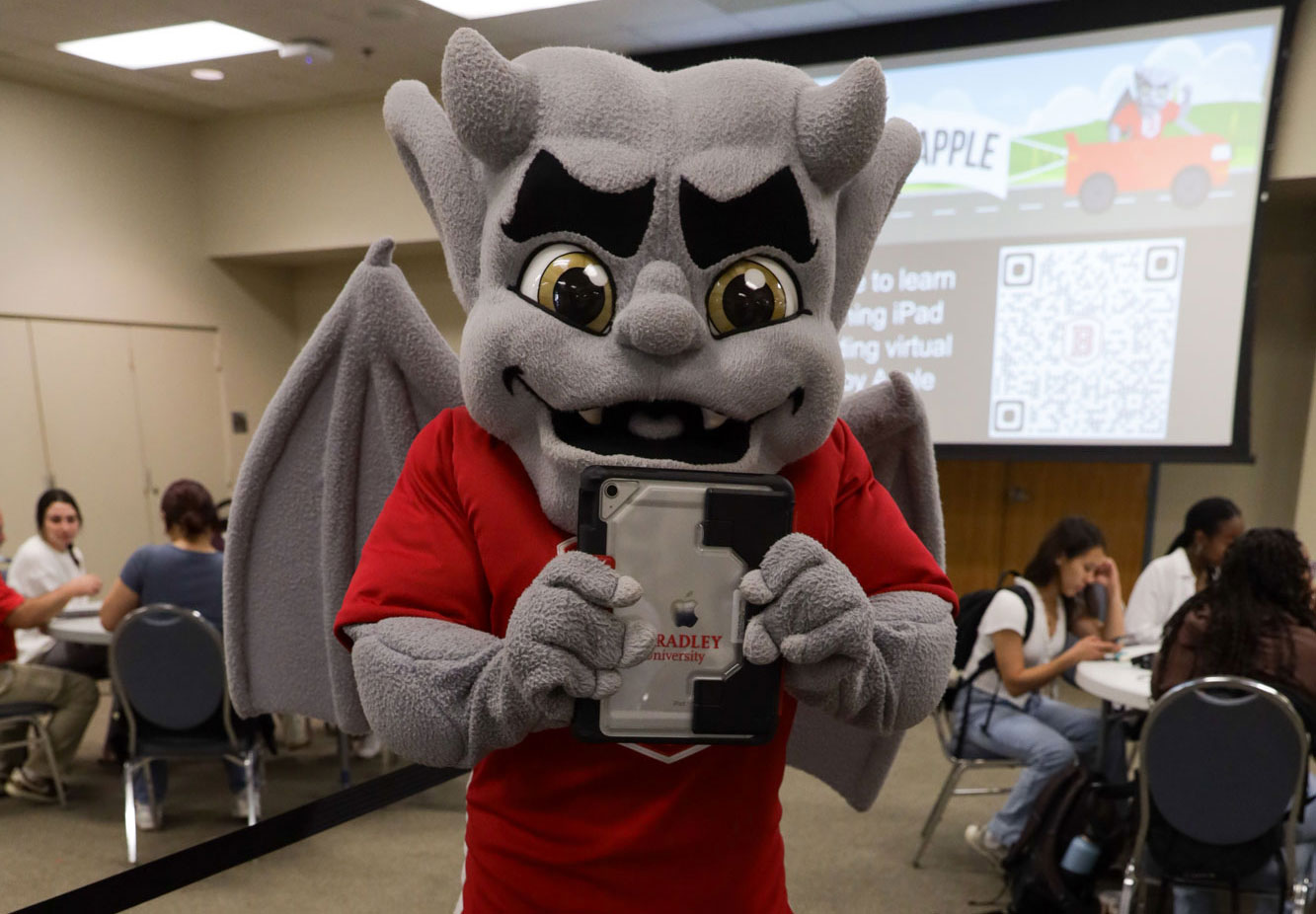
If you’re interested in purchasing a stylus, we recommend:
The device is yours to customize and use for classes and create content on the go. All uses of the products must conform to the Bradley University IT Policies for safety and security.
You can use the Bradley Self Service App (automatically downloaded to your device) to explore tools to help you teach and learn - from Canvas teacher and student apps, to Microsoft and Google products, you will have access to everything you need to be successful.
You are allowed to use your Apple ID to download and use personal apps and files on your iPad. Payment for paid apps (not provided by Bradley University) and subscription or fee-based services are the user’s responsibility. Prior to logging in with an Apple ID, we encourage you to consider your options.
Bradley University does not have the capability of viewing what users are doing on the iPad.
Your passcode is what you use to access your iPad (even if you use TouchID). If you forget your passcode, contact the Service Desk! You can call them at 309-677-2964 or email servicedesk@bradley.edu; the passcode reset can be done remotely!
Your Apple ID is what you log into so that you can download apps from the Apple App Store. If you forget your Apple ID, you can go through Apple to recover the account.
If an employee leaves Bradley, the university-owned iPad must be returned. Please return the iPad and corresponding items to the Bradley University Service Desk located in the Cullom-Davis Library.
If you are not in the Bradley area, you should ship the items back.
Bradley University
Attention: Morgan Hall 110
1501 W Bradley Ave
Peoria, IL 61625
In order to receive the full benefits of the iPad and Apple's ecosystem, an Apple ID is recommended. An Apple ID, similar to a BUnetID, is used to sign in to Apple's ecosystem. It is important to consider your choices when deciding on your Apple ID:
Using a personal Apple ID: If you are a current Apple user, it could be beneficial to use your personal Apple ID, as this will allow you to sync apps and tools that you’re familiar with, such as messages, photos, notes, contacts, and more. Because this is a Bradley-owned device, it is important to consider privacy and security risks, as well as the risk of mixing between work/school and personal data. We recommend reviewing Bradley’s IT policies.
Using your Bradley email to create an Apple ID: If you are not a current Apple user, or if you don’t want to mix work/school with your personal data, you can create an Apple ID using your Bradley email address. Something to consider with this option is that if you were to leave the University, you might no longer have access to your Bradley email and therefore run the risk of losing access to any apps and other data you download to your device. Apple does allow for changing Apple IDs, but it requires more steps than not changing it, and it can be difficult to do if you have lost access to the original email address.
Regardless of which Apple ID route you take, it is important to note that when saving or storing data and files, it is recommended that all Bradley users use Google Drive or OneDrive to store Bradley University related files as there are security measures implemented for these tools. Additionally, while there is an option for iCloud storage, users are limited to 5GB (unless the user opts to personally pay for additional space).
Meet the DCC Rollout Committee, and feel free to send any questions regarding the Digitally Connected Campus to ConnectedCampus@bradley.edu